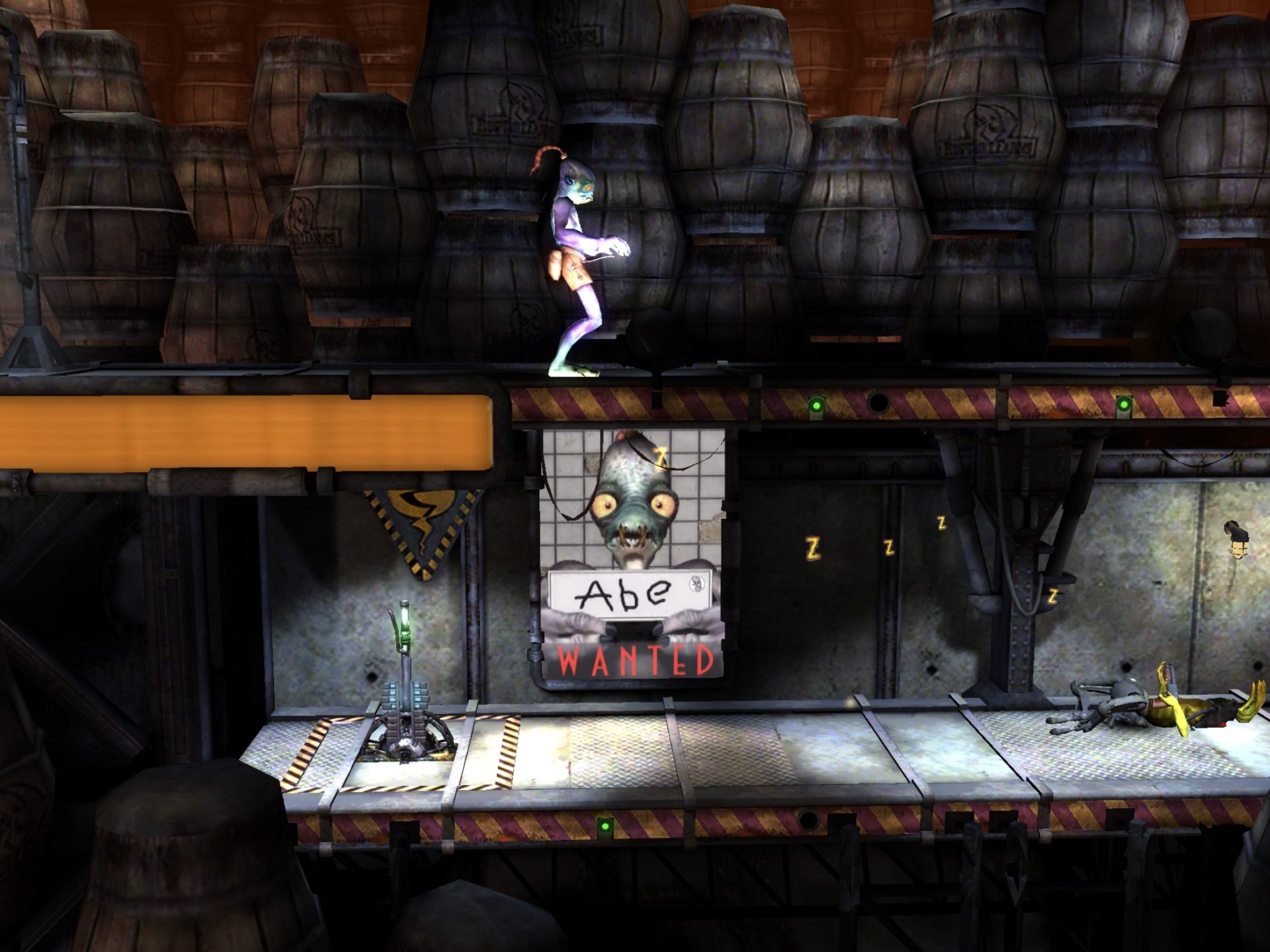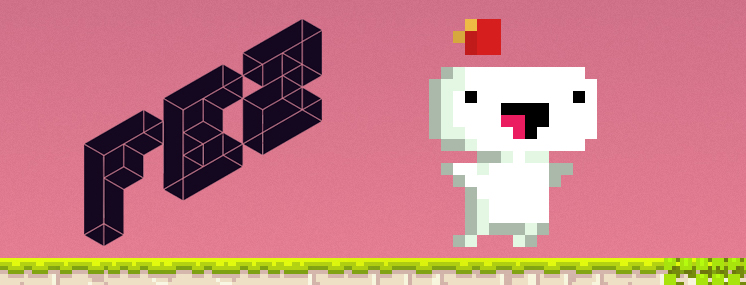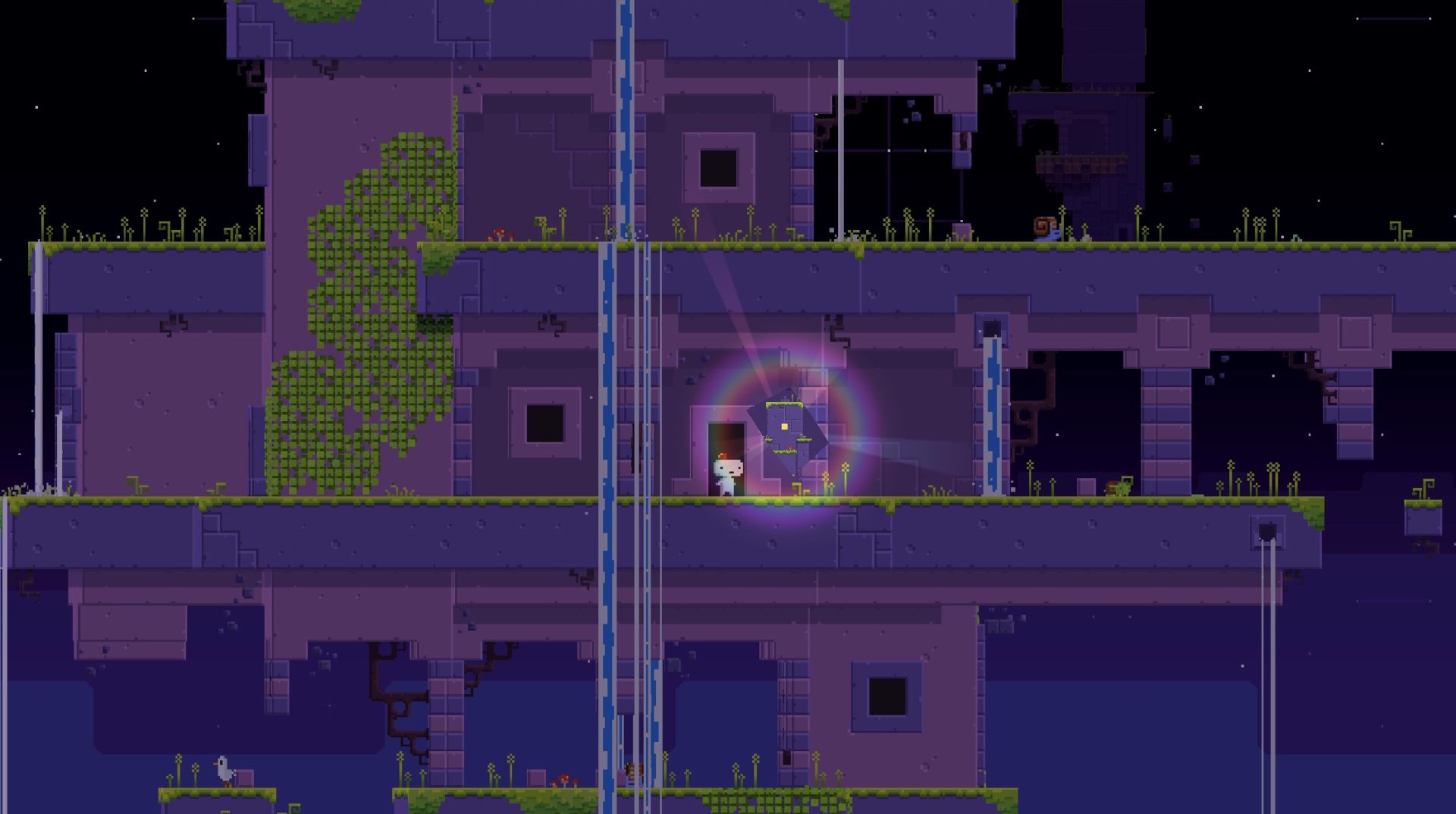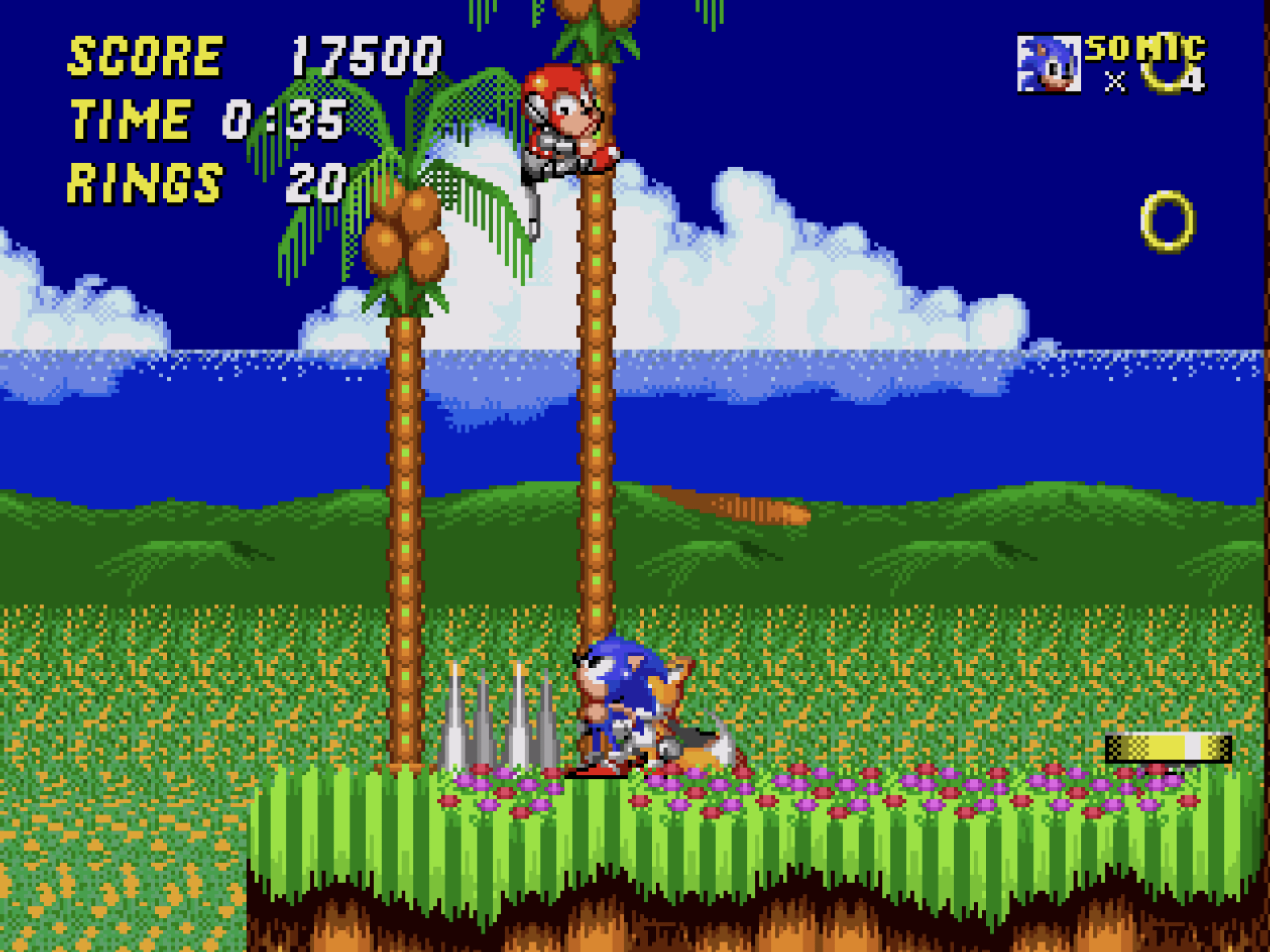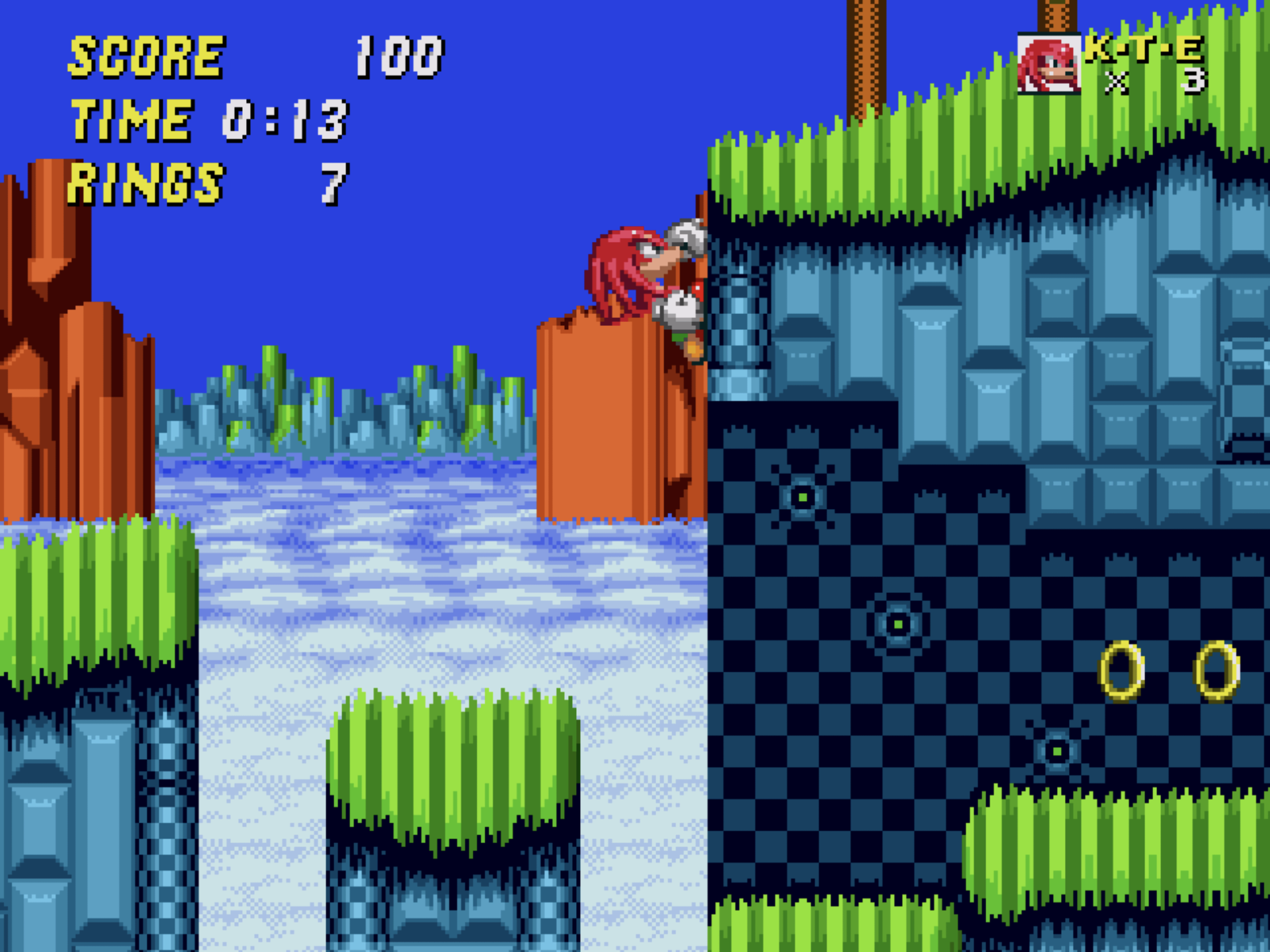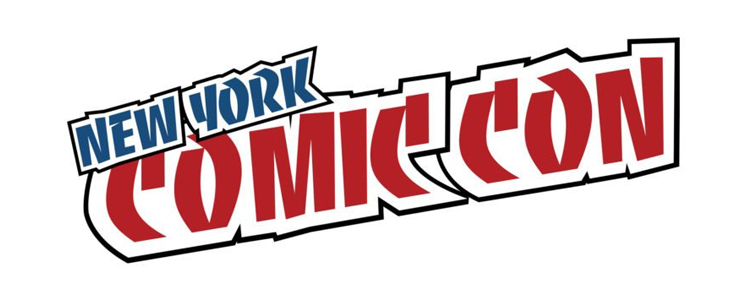Sonic 2 joins the original Sonic as part of Sega Classics. Classics is a marketing initiative where beloved games from throughout Sega’s history are released on mobile and made free-to-play, with an optional in-app purchase to disable ads. Some of the games in Classics are emulated, others are rebuilt from scratch to run on modern hardware.
There isn’t a whole lot to say about these classic Sonic games that hasn’t already been said. You’ve probably already played these games – they’re among the best 2D platforming games of all time, and they virtually defined gaming in the late-’80s-early-’90s. They established Sega as a major player in the world of gaming, and Sega is arguably only alive today because of the franchise these games spawned. If you’ve never played these games, you should download them immediately.
These games are timeless masterpieces, and I’m not going to try to sell you on them. Instead, I want to talk about what makes these particular versions of Sonic so special, and why these mobile ports are the definitive versions.
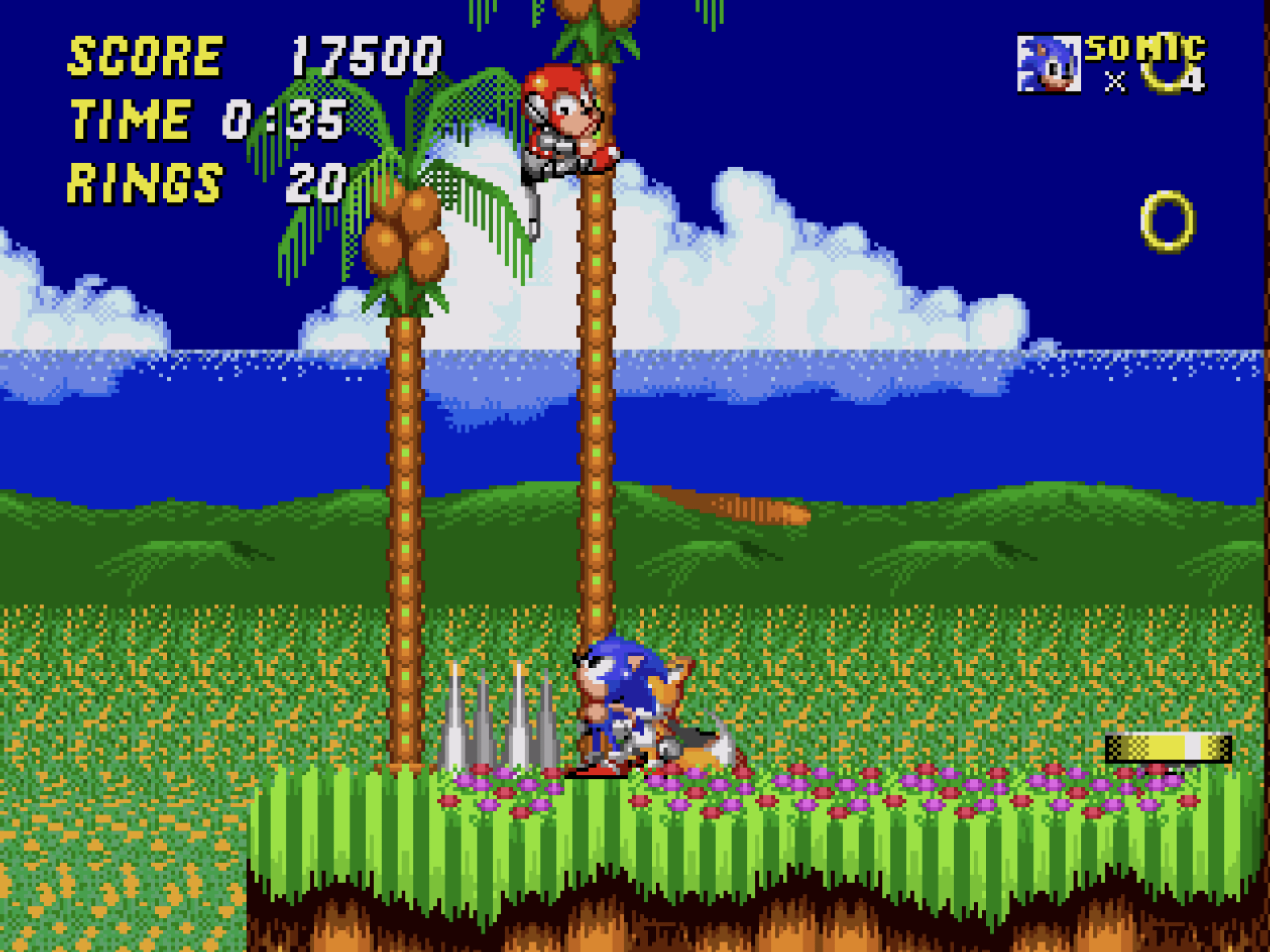
There have been many releases of Sonic 1 and Sonic 2 over the years. Name any game system, handheld or console, and there’s a good chance one or both of these games have appeared on it. But the iOS versions are notably different from all previous releases. They’re unique in that, unlike every other release, the iOS versions of Sonic, Sonic 2, and Sonic CD were rebuilt, from the ground up, specifically for iOS. A little history:
The year is 2009. Sega released both Sonic and Sonic 2 on the App Store. These original releases were poor quality, struggling to maintain 30fps on Apple’s most powerful devices, and lacking any modern features. Quality aside, the ports are successful from a sales perspective, and Sega is eager for more. They ask the community: which game should the bring to the iPhone next?
Developer Christian “Taxman” Whitehead, a longtime Sonic fan, and participant in the Sonic modding community, has an answer. In his spare time, he rebuilt Sonic CD himself, as a fan project. It runs on his own custom game engine, which perfectly replicates the physics of the classic Sonic games, down to the tiniest detail, at vastly greater performance than the poor-quality emulators Sega has been using. Whitehead shows off his custom version of Sonic CD, running at 60fps on an iPod Touch. The community wanted Sonic CD, and Whitehead wanted to work on it, but Sega went silent.
Two years later, and we’ve heard nothing more about Sonic CD or Christian Whitehead’s engine. Everyone assumes the project didn’t work out. Then, almost out of nowhere, Sonic CD hits the App Store.
Whitehead’s Sonic CD release is amazing. It runs perfectly on all iOS devices. It includes an expanded feature set, tons of bug fixes from the original ’90s game, and tons of additional bonus content. Arguably, it was the best release of any Sonic game, for any platform, ever. Better yet, because it was originally released for the obscure Sega CD system, it is one of the least-played games in the classic 2D Sonic catalog.
Because of these factors, Sonic CD’s iOS port was a huge success. It immediately became the best Sonic game on iOS, and was eventually ported to all of the major game consoles, PC, and Android.
Sega and Whitehead followed-up Sonic CD by updating Sonic 1 and Sonic 2, with the assistance of co-developer Stealth’s development studio Headcannon. Gone were the poor-quality emulators, replaced with brand new, completely rebuilt, versions of the classics. These versions gained all the performance improvements and bug fixes that could be expected from the improved engine, but also included numerous new features. Knuckles and Tails were added to the original Sonic and Sonic 2, and an incomplete level that was cut from Sonic 2 was finished and re-added back to the game.
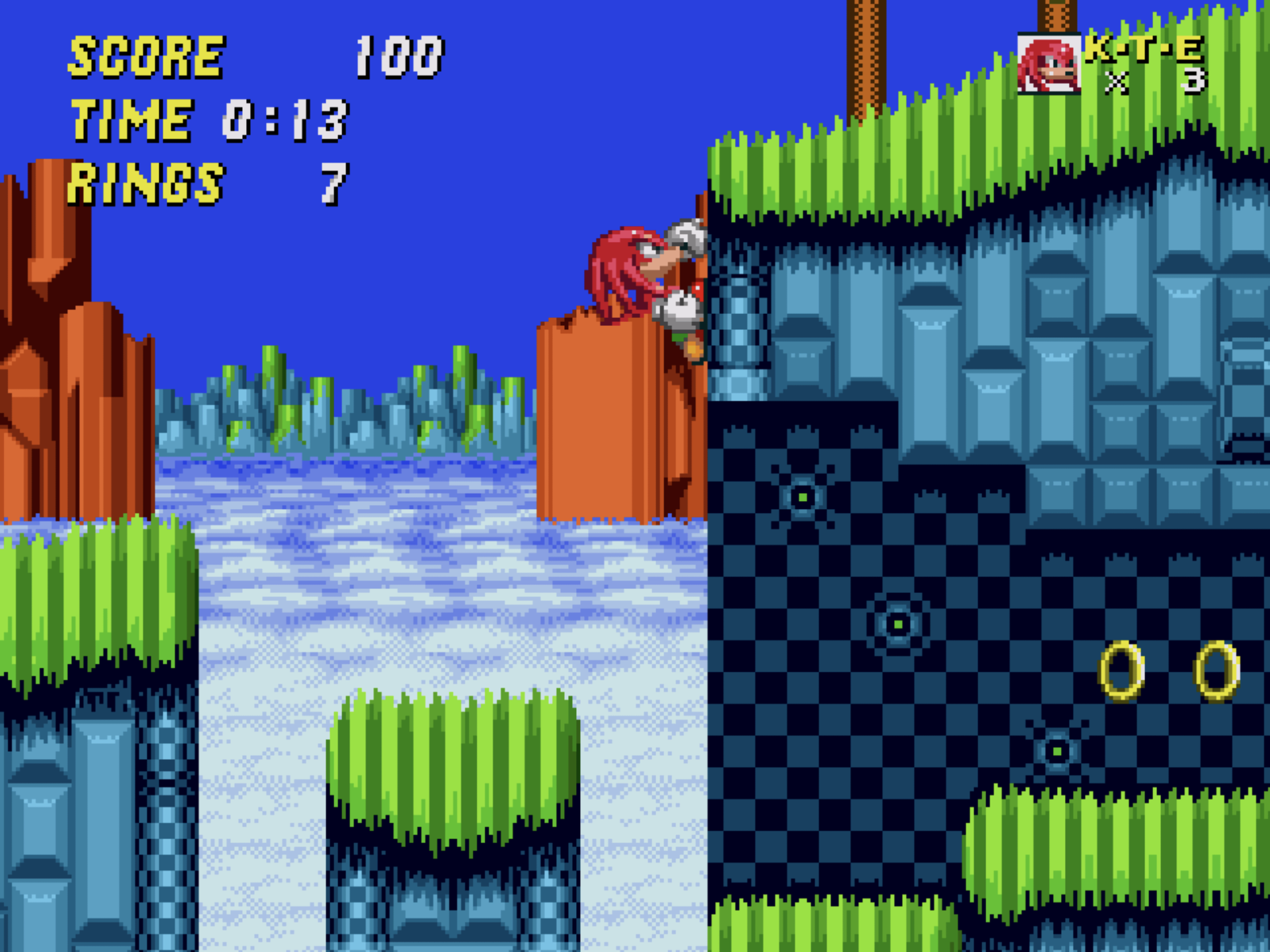
After these ports, Whitehead and Stealth attempted to convince Sega to approve development of a similarly-updated port of Sonic 3, and even released a video proof-of-concept. Sadly, it wasn’t going to happen. Sega had other plans.
Whitehead and Headcannon’s work on the mobile Sonic releases was so good, Sega trusted them with development of a brand new Sonic game using the new game engine – Sonic Mania. Mania has gone on to be the highest reviewed Sonic game in over a decade. It is, in fact, arguably the best game in the entire series. And it wouldn’t exist without the engine Whitehead used to port Sonic CD to iPhone back in 2009. But that is a story for another day.
Unlike with Sonic CD, the updated versions of Sonic 1 and Sonic 2 were not ported to any other consoles, or to PC. The only way to play these versions of Sonic is on iOS and Android. For whatever reason, rather than porting these versions of Sonic to other consoles, Sega has reverted back to using emulated versions everywhere else. And unfortunately, even though Android has these updated versions of the Sonic games, only the iOS versions support the Gamevice (yeah, we’re hoping they fix that, too).
As it stands today, the best possible way to play Sonic 1 and Sonic 2 is on iOS. And although these games work with touchscreens, they’re best with a controller. And the Gamevice is the best controller you can get for iPhones and iPads. So we’re in an interesting position where the very best way to play two of the very best games of all time is on your iPhone or iPad, with a Gamevice. And on top of all that, the games are free to download now, with a one-time fee to remove ads.
If this isn’t enough of a reason to give Sonic a download, I don’t know what is.