Great Multiplayer Games for Valentine’s Day
As you are probably aware, if you’ve spent even the smallest time on social media lately, It is Valentine’s Day today! To celebrate the occasion, I decided to put together a special article.
My original plan was to compile an article about games with a vaguely romantic themes or components – Valentine’s Day exclusive content, dating mini games, that type of thing. Unfortunately – as was correctly pointed out by a member of our team – you should probably be spending Valentine’s Day with a significant other, not with your head in a game! This is the last time to be playing a single-player game, no matter how awesome it’s dating component might be.
So instead, here’s a much better article on great multiplayer mobile games. These are all premium games, all top-quality, and all worth a download. The idea is, these would all be great games for you to play in the same room, at the same time, with a significant other, if they’re so inclined. Or with a friend. Or by yourself, if you insist – these are all awesome single-player games, too.
Fortnite
Fortnite is the most recent addition to our list, and it deserves its place. Of course, being the biggest game in the world right now, you’re probably very familiar with how it plays: up to 100 players jump out of a flying bus, land on a huge map, and try to outlast each other. The edges of the map periodically shrink, forcing everyone into combat.

Lesser known, but perfect for the occasion: Duo Mode. This puts you on a team with your special someone, trying you outlast the other couples. Fortnite even rolled out a special limited-time Valentine’s Day mode: Love Shot. It starts like the standard Duo mode, but each player starts with half health, the only weapon is Cupid’s Crossbow, Bandages are the only healing item, and gravity is low so you can “jump high and spread the love” – sounds like a good time to me!
Minecraft
What can I say about Minecraft that hasn’t already been said? It’s a masterpiece. It is perhaps the most recent to single-handedly invent a new genre. Minecraft’s open-ended sandbox gameplay lends itself well to multiplayer, which is why for many teenagers, Minecraft is how they hang out with their friends.
No surprise then, if you’re looking for a game to play with a significant other, Minecraft makes for a great cooperative multiplayer experience. Build something together, go on adventures, survive the night against enemies, build something even better… Minecraft is tailor-made to be played with other people. As far as multiplayer games on mobile go, Minecraft is as big as it gets.

Minecraft goes one step beyond most multiplayer mobile games, and introduces true cross-platform multiplayer. One person can play on iPhone (possibly with our special edition Minecraft Gamevice), another on Android. Or even on PC, Xbox, PlayStation… players of pretty much any modern device can hop on to Minecraft and play.
Worms 3
Worms was one of the biggest PC games of the ’90s, and if you’ve never played it before, you missed out on something amazing. The way it works: you control a team of cartoon worms on a randomly-generated 2D level. Your goal: use a variety of weapons to kill all the worms on the opposing team, while keeping your worms alive. Each player controls one worm every turn, and only gets to make one attack before their turn is over. Attacks require careful aim, using a selection of physics-based artillery. The player with the last worm standing wins. Simple, but addicting.
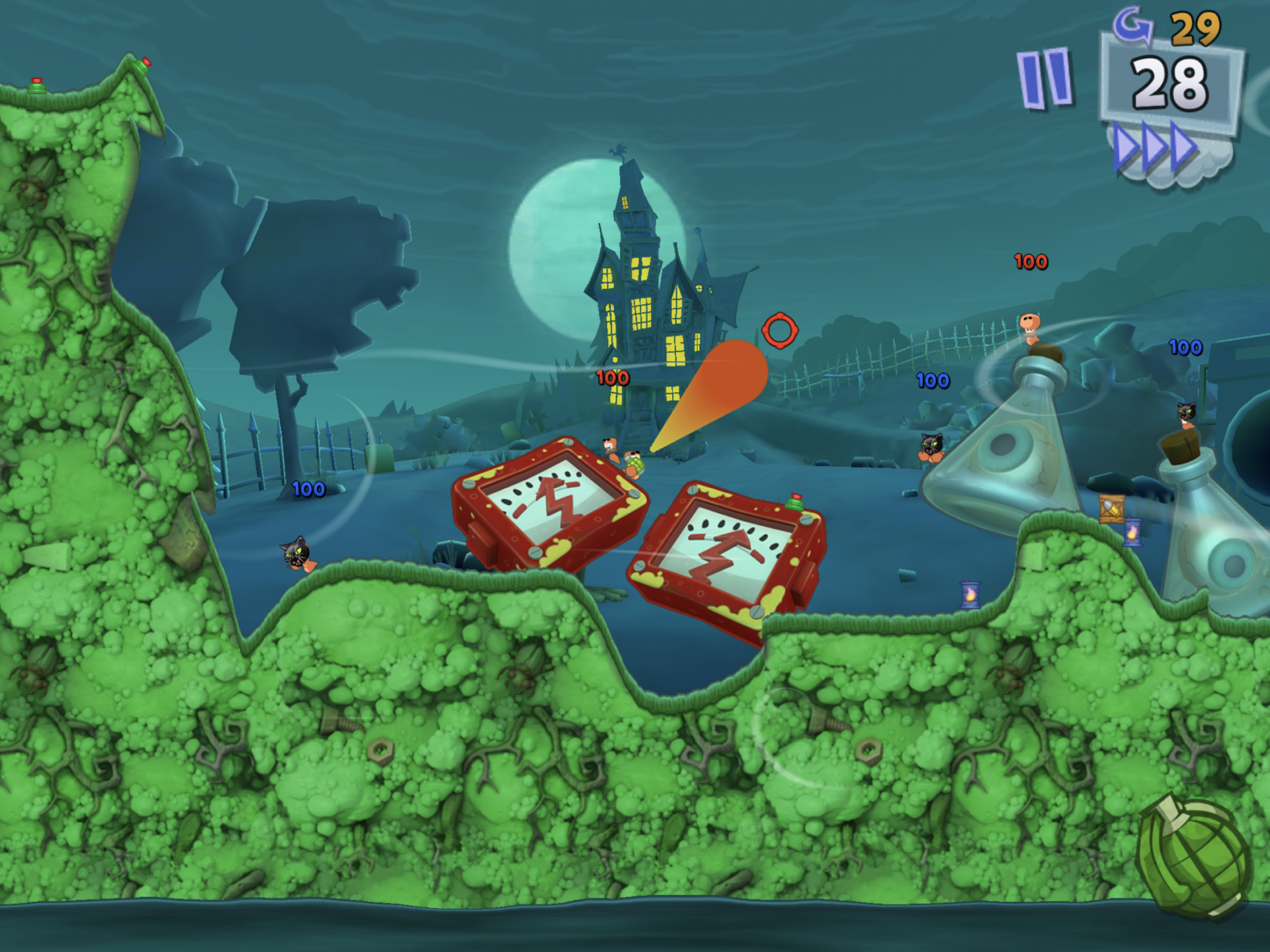
There were a ton of physics-based artillery games before Worms, but none of them where as expansive, polished, or as funny as Worms – a status that remains unchanged, to this day. The iOS version of Worms 3, while far from the best version of Worms in existence, is easily the best one available on mobile. It fully supports Gamevice, though you will have to enable controller mode in the gameplay settings.
The Worms series has long been one of my personal favorite multiplayer experience, ever since back when I was 7, and a friend and I would stay up ’till 4 in the morning playing it. The beauty in Worms’ multiplayer is that it is perfectly suited to playing on one device – especially an iPad. One player takes a turn, makes their move, then hands their device to the next player, who responds. Even better, if both players are sitting on a couch together, so as to watch each others’ moves.
Riptide GP: Renegade
No multiplayer games roundup would be complete without a good racing game, and Riptide GP Renegade is one of the best available on mobile. It plays a lot like the classic Wave Racer, Hydro Thunder, or JetMoto series – your basic “futuristic bikes on water” racing game.
Riptide hits all the right notes. Beautiful graphics, smooth gameplay, and well designed levels – everything you’d want in a racing game, without any of the free-to-play nonsense that bog down some of the other racing games on mobile.

As you can expect from its placement on this list, Riptide includes several multiplayer modes. You can play split-screen with multiple controllers, jump online for a quick match, or – most relevant to this post – host a private match for people you invite.
Available for iOS and Android.
Monster Hunter Freedom Unite
I put together a more expansive article on Monster Hunter recently, on the occasion of the release of the newest game in the series, Monster Hunter World. I’m sure the latest release brought more than a few new people into the series. If you’re one of those gamers, and you’re not sure how well this older release still holds up, have no fear: Monster Hunter Freedom Unite’s great reputation is still justified.

Things get even better over multiplayer. Monster Hunter has a great cooperative multiplayer mode, played over a local WiFi network. You, and up to three other players, can join together to tackle quests as a team. This is all in real-time – you’ll all see each other on screen, and can interact with each other and with the monsters you’re attacking. Against some of the harder monsters, this becomes an almost essential way to play.
Street Fighter IV Champion Edition
A fighting game might not be the most romantic multiplayer game out there, but damn if it isn’t a lot of fun to play. I’m not going to get into a lengthy description of Street Fighter IV – you all know Street Fighter. Everyone knows Street Fighter. Even kids who’ve never played Street Fighter somehow know Street Fighter.

The iOS port of Street Fighter IV is a competently made, stripped-down version of the console version. The 3D graphics are flattened down to 2D sprites, which makes for an experience somewhere between the modern 3D games in the series, and the classic 2D releases. More importantly, it has all the multiplayer features you’d expect for a fighting game. And it works great with the Gamevice – which is not surprising, considering we made a special-edition Street Fighter Gamevice to promote the iPhone release.